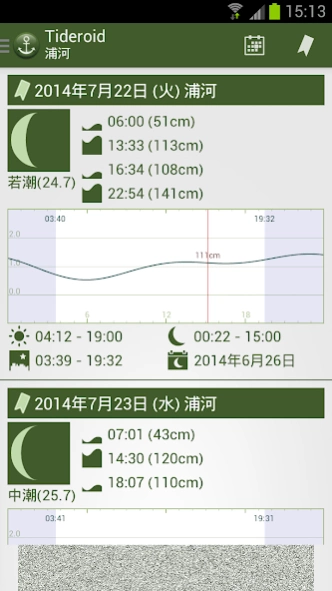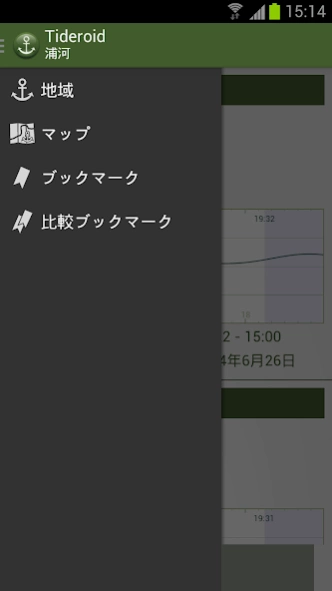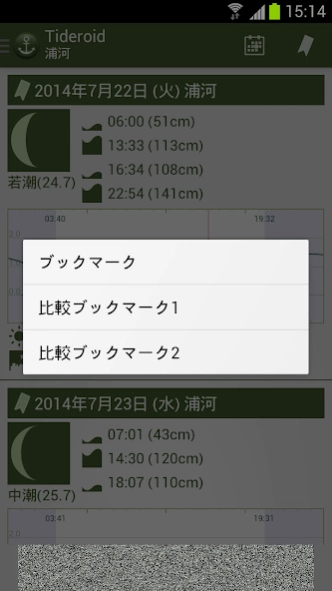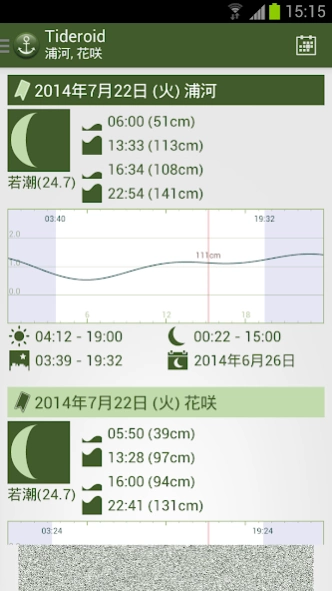Tideroid 2.1
Continue to app
Free Version
Publisher Description
Tideroid - The attendant of the leisure and fishing tide information application of Japan "Tideroid (Thailand Droid)".
Tideroid (Thailand Droid) is the Android app that allows you to investigate the tidal information such as point of 339 Japanese ports all over the country.
If you select a port from Google Maps or region list, (the time of high tide and low tide, tide level) can be displayed in tables and graphs tidal information of the place.
In addition, it displays de moonset time of age, moonlight, sunrise and sunset time, of the month, civil twilight time, the lunar calendar.
Seven days is listed in the default setting, tidal information of a later date are appended displayed when you click "More" button in the footer tide information.
By selecting a date from the menu, you may want to display the tidal information easily and that it can examine the tidal information of date specific, and bookmark.
By using comparison bookmark, you can see side-by-side tidal information of the two harbors.
In addition, you may want to display the tide information for the day of the harbor that bookmark on the home screen with widgets.
Widget title portion (TIDEROID) when clicked, or, the widget is updated to 0:00 every day.
If you click on the tidal information part of the widget, and then start the tidal information screen of comparison or bookmark bookmark bookmark if you are registered. (You can choose from the set is whether to start the)
Please use the leisure and fishing.
And I am allowed to use the tide22.java of "tide forecast program" in the tide information calculation program of this app.
※ It is not available for the voyage, such as tidal information of this app.
※ I do not take any responsibility for the trouble and accidents caused by using this app.
http://www.serendip.ws/android_apps/tideroid/v2/help/
About Tideroid
Tideroid is a free app for Android published in the Astronomy list of apps, part of Home & Hobby.
The company that develops Tideroid is Serendip. The latest version released by its developer is 2.1.
To install Tideroid on your Android device, just click the green Continue To App button above to start the installation process. The app is listed on our website since 2014-12-26 and was downloaded 2 times. We have already checked if the download link is safe, however for your own protection we recommend that you scan the downloaded app with your antivirus. Your antivirus may detect the Tideroid as malware as malware if the download link to ws.serendip.tideroid is broken.
How to install Tideroid on your Android device:
- Click on the Continue To App button on our website. This will redirect you to Google Play.
- Once the Tideroid is shown in the Google Play listing of your Android device, you can start its download and installation. Tap on the Install button located below the search bar and to the right of the app icon.
- A pop-up window with the permissions required by Tideroid will be shown. Click on Accept to continue the process.
- Tideroid will be downloaded onto your device, displaying a progress. Once the download completes, the installation will start and you'll get a notification after the installation is finished.